We daily watch many videos online especially on Youtube. There are many tools online to download videos but most of them doesn’t help to download high quality videos i.e in HD quality.Here we are introducing a new youtube video downloader using which you can download high quality Youtube videos and watch them offline.
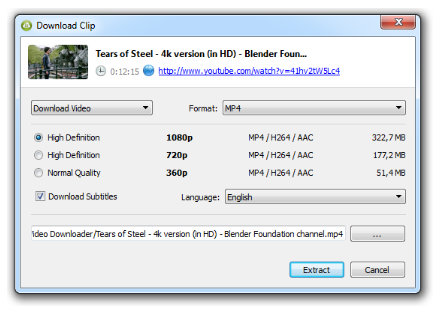

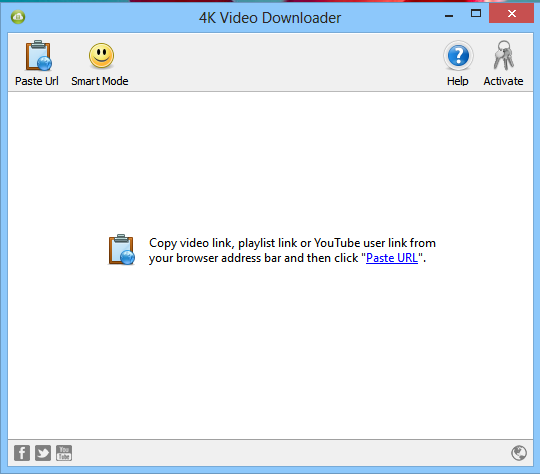


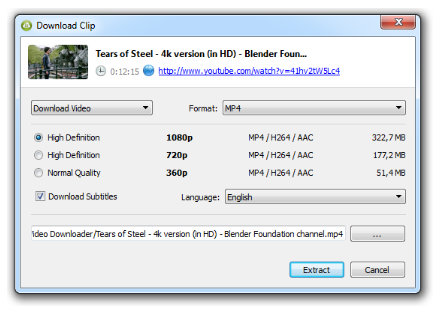
How to Use 4k Video Downloader?
This software program is very simple to use and very straight forward.Just follow the below steps to get started.
- Go to this link
- Click on get 4k video downloader.

- Download the software program and install it.
- You will notice a quick launch icon on your desktop.
- When you launch the tool you will see something as below.
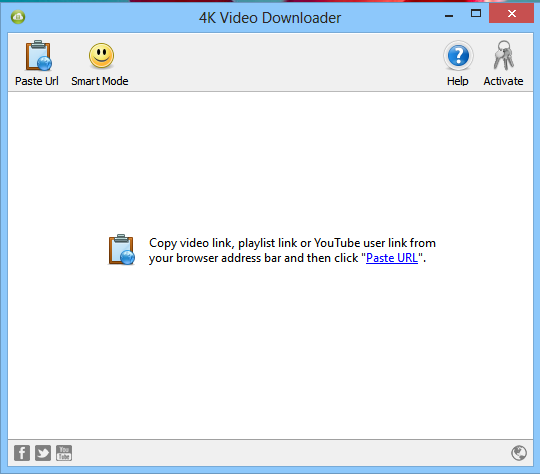
- All you have to do is to get the link of the youtube video you want to download.
- Then right click and paste the link over the dashboard.
- Now a window will be popped up asking you for the quality of the video which you want to download.

- You can also choose the format of the video like MP4 , FLV ,3GP etc.
- So you can also download videos that are compatible for your mobile.
- Once you have selected your choice of quality of the video, hit the download button for the video to download on to your PC.

- The Video will be download onto your PC very fast.
Last Words:
If you are looking forward for some good software program to download youtube videos directly onto your pc without any difficulty in your desired format then I highly recommend this software program.
Download 4k Youtube Video Downloader
Source: http://www.alltechbuzz.net/
laptop repair service in goregaon west
ReplyDeletelaptop repair service in malad west
laptop repair service in wadala
lenovo laptop charger shop near goregaon
DELL LAPTOP BATTERY REPLACEMENT MUMBAI
laptop repair service in lokhandwala andheri west
laptop repair service in oshiwara jogeshwari west
laptop repair service in chandivali powai
laptop repair service jankalyan nagar malad west
4K Video Er Review - It Professional >>>>> Download Now
ReplyDelete>>>>> Download Full
4K Video Er Review - It Professional >>>>> Download LINK
>>>>> Download Now
4K Video Er Review - It Professional >>>>> Download Full
>>>>> Download LINK G8