This is an Easy Guide on Rooting Samsung Galaxy S3 i9300 which is the International version. I tried my best to make it as easy as I can but if you're still having any problems then don't hesitate to contact me.
Here is a zip package which you'll need to download before moving to Steps. The zip package contains files which you'll need in order to root your galaxy s3. Download it from the below link and extract the contents to the desktop and then move to the steps.
Size: 7.34 MB
Steps to Root Galaxy S3
Step 1: On your Galaxy S3, Hold Volume Down + Home + Power button together for about 15-20 seconds until your S3 resets and shows up an option to enter Download mode.Step 2: Once it shows up the option, Enter Download mode by hitting volume up button.
Also Read: Root Sony Xperia S Lt26i in one click with Kingo Android Root
Step 3: Once you've entered Download mode, Connect your Galaxy S3 to your computer using USB cable.Step 4: Start Odin, You should see a yellow box with a COM number. If you can't see a yellow box then the drivers are not properly installed. In that case try re-installing drivers.
Step 5: Now click on 'PDA' and browse to 'CF-Root-SGS3-v6.1.tar' file which is included in the download.
Step 6: Now hit Start button and wait for few seconds.
Step 7: After few seconds or minutes, your S3 will reboot and will take you to ClockworkMod Recovery.
Step 8: You will get 'Pass' if everything goes right. This means that you've successfully rooted your S3. Your device will automatically reboot into ClockworkMod Recovery and install root/Superuser files.
Step 9: Once your S3 boots, you'll find 'SuperSU' app installed in your app tray.
Step 10: Now just download 'Root Checker' app from Play store to check that if you have root access.

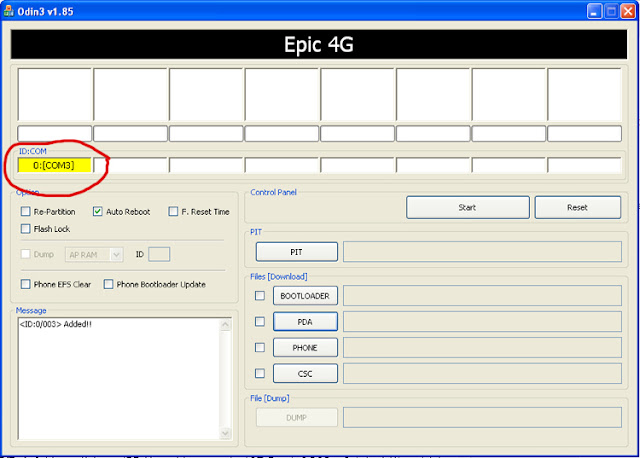




laptop repair service in goregaon west
ReplyDeletelaptop repair service in malad west
laptop repair service in wadala
lenovo laptop charger shop near goregaon
DELL LAPTOP BATTERY REPLACEMENT MUMBAI
laptop repair service in lokhandwala andheri west
laptop repair service in oshiwara jogeshwari west
laptop repair service in chandivali powai
laptop repair service jankalyan nagar malad west